What is Grammarly?
Grammarly is an online typing assistant that suggests corrections for numerous aspects of your writing such as spelling, grammar and punctuation within Gmail, Facebook, Google Docs, LinkedIn, text messages, and many more services and applications.
Ive been using Grammarly for years to make my writing as clean as possible before I submit content to my editors. According to the service, counting my nonfiction and fiction writing, I generate more than five million words a year, so Im very familiar with Grammarly.
How does Grammarly work?
Grammarly works in two simple and reliable ways: the in-line checker or New Document.
- In-line checker:If youre creating a document, such as with Google Docs, youll find a small icon at the bottom right of the window. Click that icon, and youll see the results of the real-time check.
- New Document:From your web browsers toolbar, you can click the Grammarly icon to create a new document within Grammarly that will be checked in real-time.
I usually opt for the in-line checker (Figure A) because I produce most of my first drafts within Google Docs, and I would rather not work with yet another external service.
Figure A
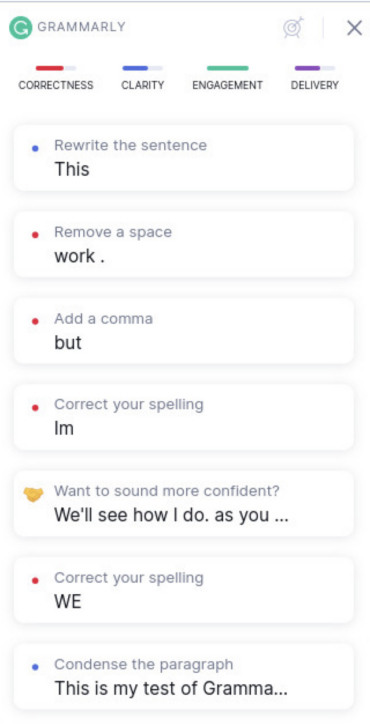
Grammarly offers free and paid plans. Businesses should choose the Premium plan because it offers a few extra features that are quite beneficial. Lets take a look at what makes Grammarly Premium a necessity for many businesses and professionals.
Grammarly Premiums pros
- More than 400 types of checks and features, such as tone, word choice, subject-verb agreement, sentence structure, plagiarism and citations.
- Real-time grammar correction.
- Its remarkably accurate.
- Easy to understand explanations for corrections.
- Customizations such as preferred language, the ability to disable certain sites, and personal dictionaries.
- Seamless usability.
- Makes editing documents fast and simple.
- Well-designed UI.
Grammarly Premiums cons
- It doesnt work well with tools like the WordPress editor.
- An aggressive and constant push to upgrade your account.
- It doesnt learn the writers voice.
- Not every correction is accurate.
How much does Grammarly Premium cost?
Grammarly Premium costs $12.00/month, but you can try it for free for seven days. For the free trial, you have to enter a valid credit card number, but you can easily cancel any time before the trial expires, and your card will not be charged.
To benefit from the Team features, you must upgrade toGrammarlys Business plan, which costs $15.00/member/month. The Team features include a company style guide, snippets, brand tones and an analytics dashboard.
Grammarly Premium features
- Grammar, spelling, and punctuation.
- Spelling and punctuation consistency.
- Fluency checks.
- Full-sentence rewrites.
- Formatting checks.
- Word choice and word and sentence variety.
- Tone detection and suggestions.
- Inclusive language.
- Auto-citations and formatting.
- Plagiarism detection.
- Enterprise-grade privacy and security.
- Grammarly insights gives you weekly detailed information on how you are performing and how many words it has checked.
- Web browser extension allows you to quickly configure Grammarly and create a new document (Figure B).
Figure B
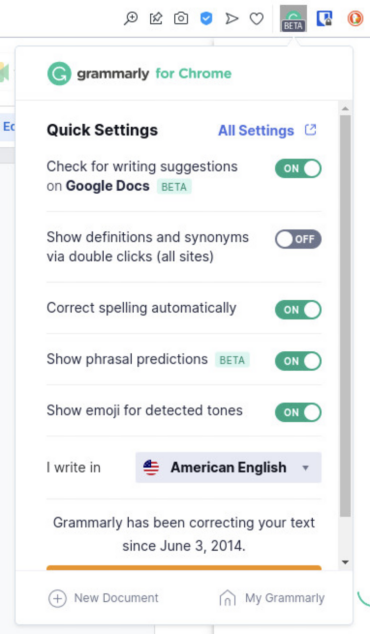
Alternatives to Grammarly Premium
I consider Grammarly the best tool on the market for helping keep your writing concise, accurate, and flowing. However, if you want to see how Grammarly compares to its competitors, these are the main alternatives.
- Readableoffers grammar, style and reliability checks as well as a keyword density tool, which makes it especially good for those who depend on SEO.
- WordTunefocuses primarily on full-sentence rewrites instead of proofreading.
- Gingeroffers many of the same features as Grammarly, plus it has a handy rephrasing tool; however, the free browser extension has a 600-word character limit.
Is Grammarly Premium worth it?
The answer to whetherGrammarly Premiumis worth it depends on your needs. If youre an individual looking to simply clean up your writing, the Grammarly Free plan will probably suffice. If youre a professional writer or a business needing to keep content error-free, clean and consistent, Grammarly Premium is an absolute must. The $12.00/month fee for Grammarly Premium is a pittance considering the benefits you gain from the service.
My job would be considerably more challenging if I had to rely only on built-in spelling and grammar checkers Ive seen Grammarly catch exponentially more issues than any built-in checker. In addition, my experience is that Grammarlys checkers are considerably more accurate than any other on the market. Anyone serious about generating the cleanest, most professional content possible should consider Grammarly Premium a no-brainer.







